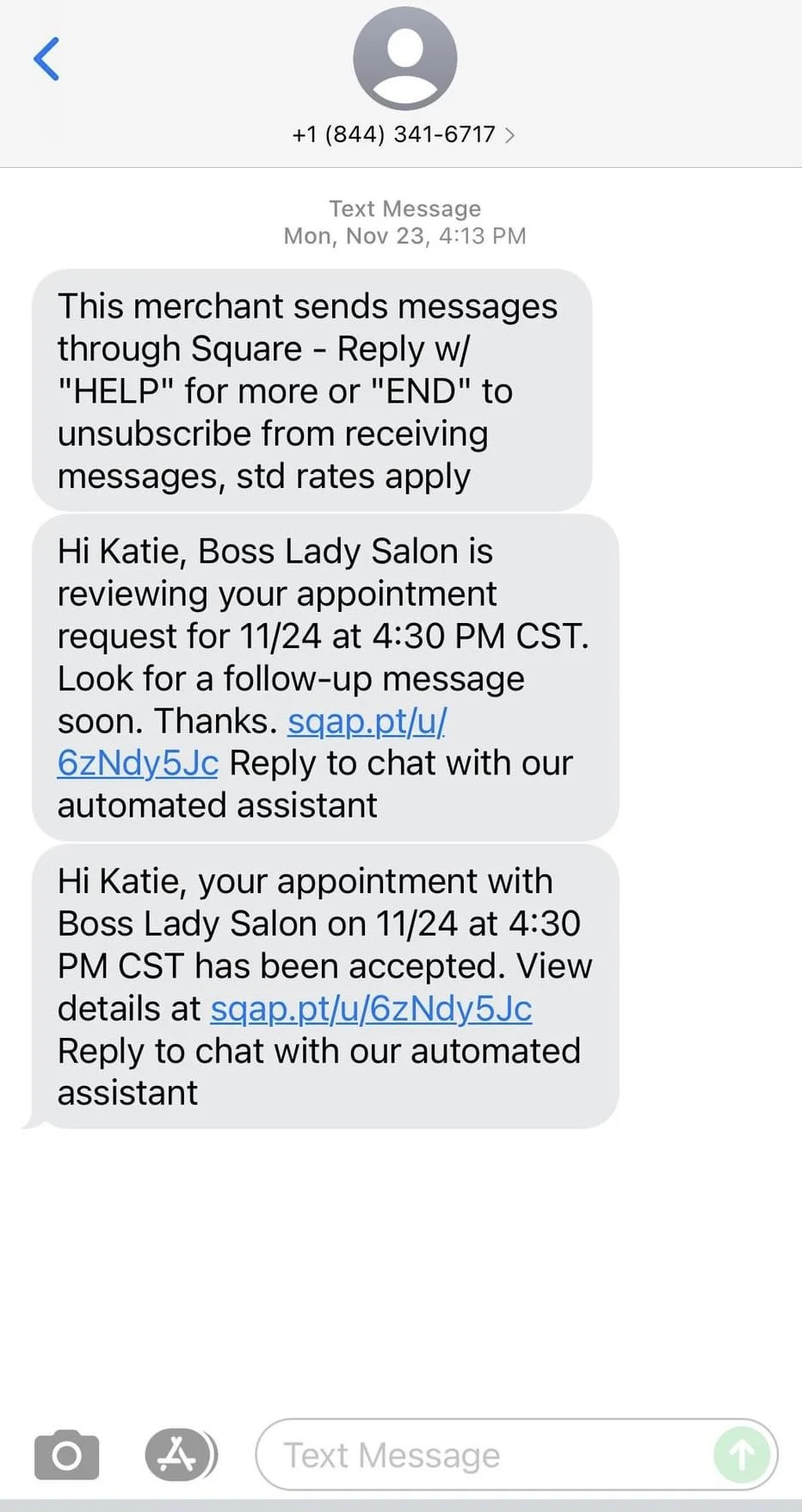Booking Info
How to book a session:
Click the booking link below and follow the prompts in square to request a booking. Please verify you are NOT choosing a NEW GUEST ONLY session if you are a returning guest. Please scroll and review all options to make sure you are booking accurately to accelerate the approval process.
How to manage an existing session
To make changes to your session, such as rescheduling or cancelling, you may click below to sign in to your account to make changes to your upcoming session.
-OR-
You can visit the appointment link you received via text or email when you first scheduled the session and submit your request for changes there. (See photo below)